(This article is based off of reading digital comics on an iPad using the comiXology app available in the iTunes App Store. Also available on the Android Market.)
When I was younger, I normally wasn’t able to read comics. My mom thought that they would rot my brain. But every so often, I would be able to sneak a peek at one of my friends’ collection and read an issue or two, or a whole story arc if they had enough issues.
I have to say, there was nothing to compare the experience of having one of those small magazines and opening to an action packed scenario that my favorite superhero team was always managing to get into.
But today, there’s a vastly growing movement from reading these comics in a physical version to reading them on an eReader. Today’s technology has been able to represent these stories in a way that could revolutionize how we experience comics in general.
I got my hands on a copy of [tag]justice-league[/tag] #1 (Sept 2011) and the same copy on my iPad; reading it on the comiXology app available in the iTunes App Store and Android Market. This review will be based on those two facts.
I read the physical copy first, remembering the nostalgic factor that I loved as a kid. But then I started tearing apart what exactly that factor was and how it helped (or hurt) the story I was reading. I noticed that no matter how I held the comic, there was always a glare on the pages mainly from the bending spine. I also noticed that the graphics were always interrupted when the pages turned that I never really noticed until now. This could just be the different scenes unfolding on the pages, or the fact that it was stapled slightly askew.
After finishing the comic, I leafed through the pages and counted 10 full page ads. While I can understand why they exist, I found them excessive.
Even after all those criticisms, though, I still thoroughly enjoyed the comic and loved the story.
I then switched over to the digital version, and with the same eye read the whole comic again.
The first thing I noticed was that the comic was smaller because of the 9.7 inch screen. I also had to take the introduction walkthrough of the app because at first, I was blindly swiping areas of the screen trying to navigate. But as soon as I saw how everything worked, I was good to go.
The graphics were amazing, just like the physical version, but slightly brighter (possibly from the lack of overall glare). The pages, though smaller, were legible and complete. Even on the pages with the smaller text, a quick double tap on the panel would take you into ‘Guided Mode; which is a panel-by-panel viewing of the comic.
I loved the guided view, as it prevented me from seeing anything further on the page before I got there, so I was actually surprised to see it when I got to it. Which I noticed in the physical comic I had to force my eye to not go to the giant explosion in the last panel of the page before even starting the first.
Another key feature I noticed was that the digital version had ZERO ads. From cover to cover, it was nothing but Justice League goodness.
A large criticism I have, though, was that it isn’t easy on the eyes. If reading from a computer screen is a problem for you, then this might give you a headache after a while. I myself tend to get strained eyes after about an hour of reading from a computer, so it might be a slight issue for some readers. I also noticed that the comic loads perfectly going forward, but the moment you try to swipe the page backwards, it needs a split second to re-load that page causing it to be fuzzy for a second.
Another issue I had was the fact that a panel that spans over two whole pages requires rotating the screen to see it fully. Slightly annoying, but not too much of a hassle as the iPad was designed to be able to rotate quickly.
All in all, I enjoyed both versions of the comic. I loved the physical magazine as it brought me back to when I was a kid. But I loved the digital version more as it gave me a better appreciation for the story with more focused reading methods.
In the end, I prefer the digital version. I can read my comic anywhere and I’m not a collector, so I don’t mind not really having a tangible version of the comic (not to mention the money I save on archiving costs!). But I will admit that I will miss holding the actual material in my hand and immersing myself in the action.

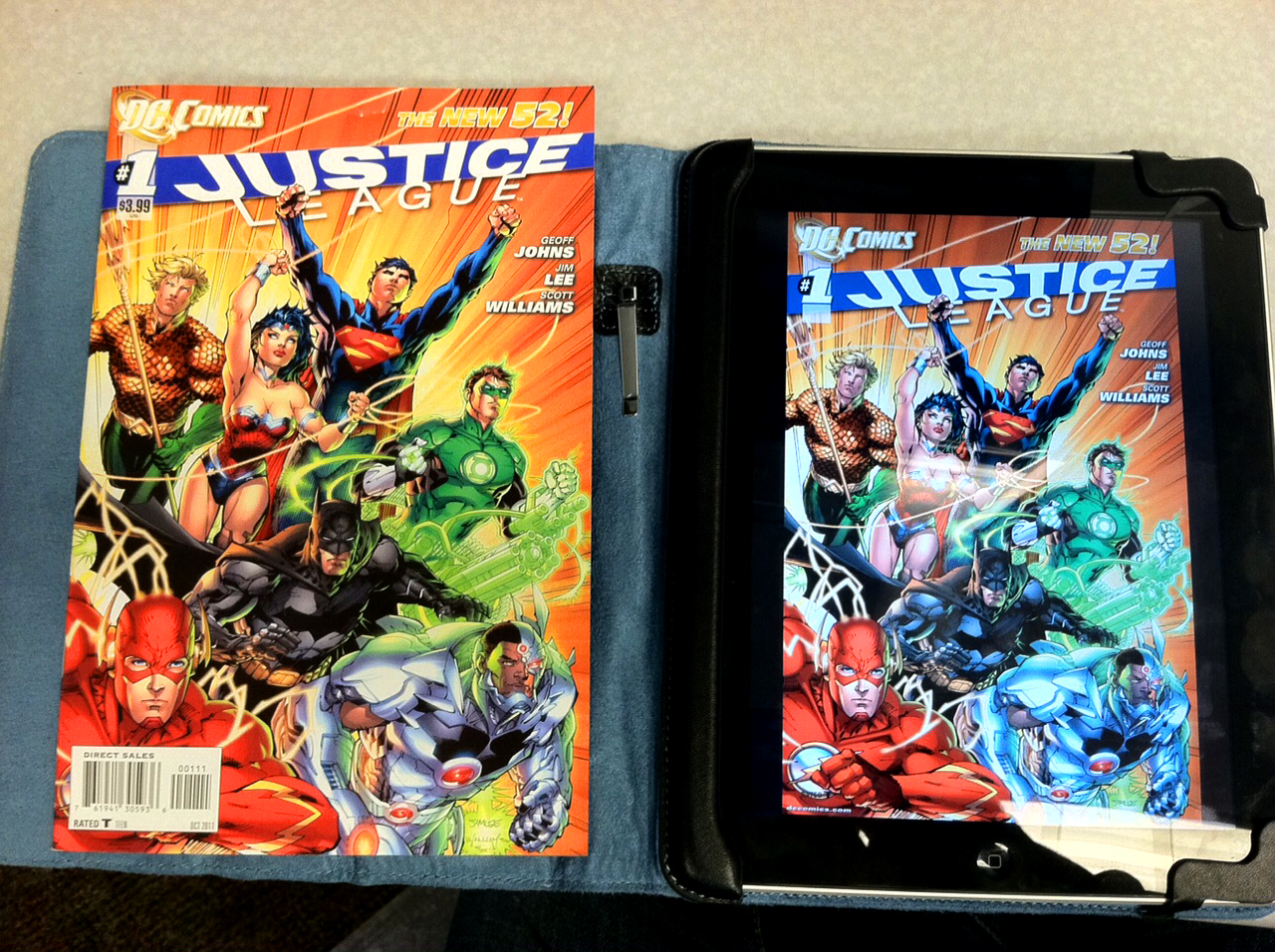
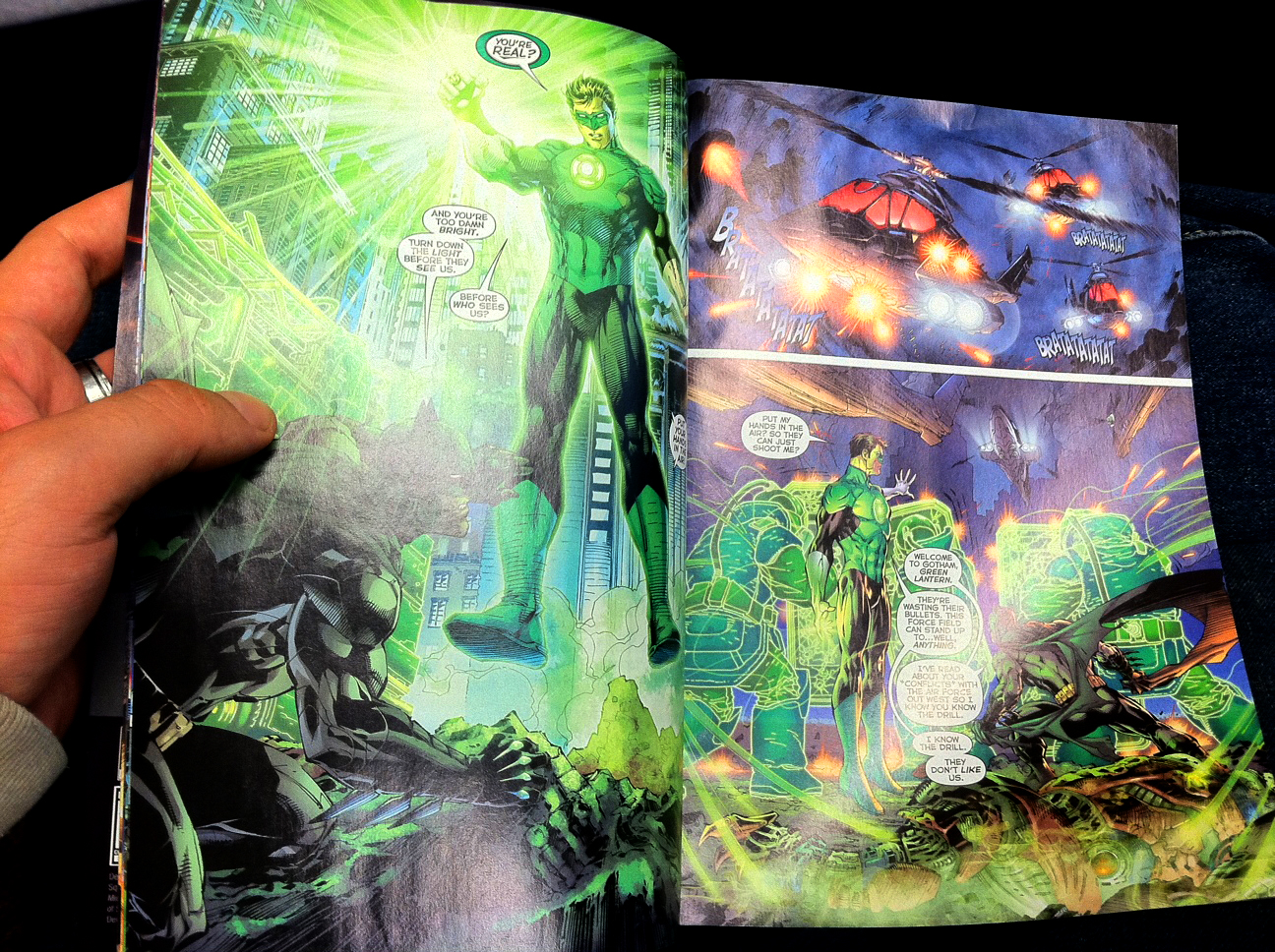

Your review didn’t mention it, but in your picture up top that shows the physical and digital comics next to each other, are there black bars on the left and right side of the screen due to the comic being thinner and taller than the iPad screen? I was recently doing some research on tablets as comic book readers. One thing I found useful to my shopping was that the 10 inch Android tablets use a wider aspect ratio. This means they are closer to the aspect ratio used in comic books, so you end up with more of the screen displaying the comic page. That, combined with the larger than iPad screen had me leaning towards getting an Android tablet over an iPad.
That’s true. But I got the iPad for many other reasons than reading comics. I know that a larger screen would be better, but I wasn’t going to buy a separate device only for comics and then use my iPad for everything else, lol.